safefive security plugin configuration
Enable / Disable Feature Flags
After a security update, certain features may no longer interact as expected with specific plugins or third-party services in some setups. To ensure smooth operation, we recommend thoroughly testing all critical areas of your shop after each update to confirm that everything is functioning as intended.
If you encounter any issues, you can temporarily disable individual features and then test again.
Got to Plugin → Safefive Security Plugin → Configuration → Security Settings to use our feature flags to easily turn specific functions on or off.
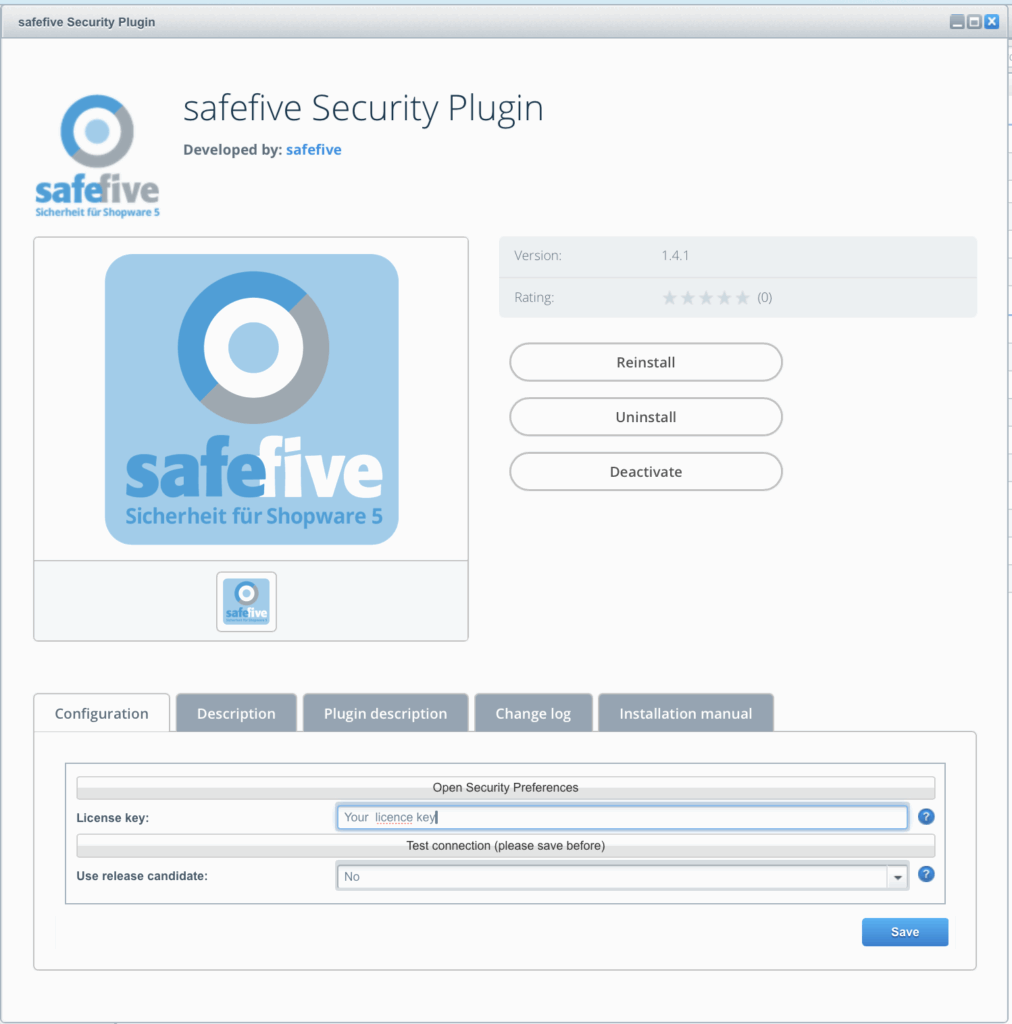
Each feature can be easily enabled or disabled using the corresponding slider — depending on your needs and the compatibility of your system environment.
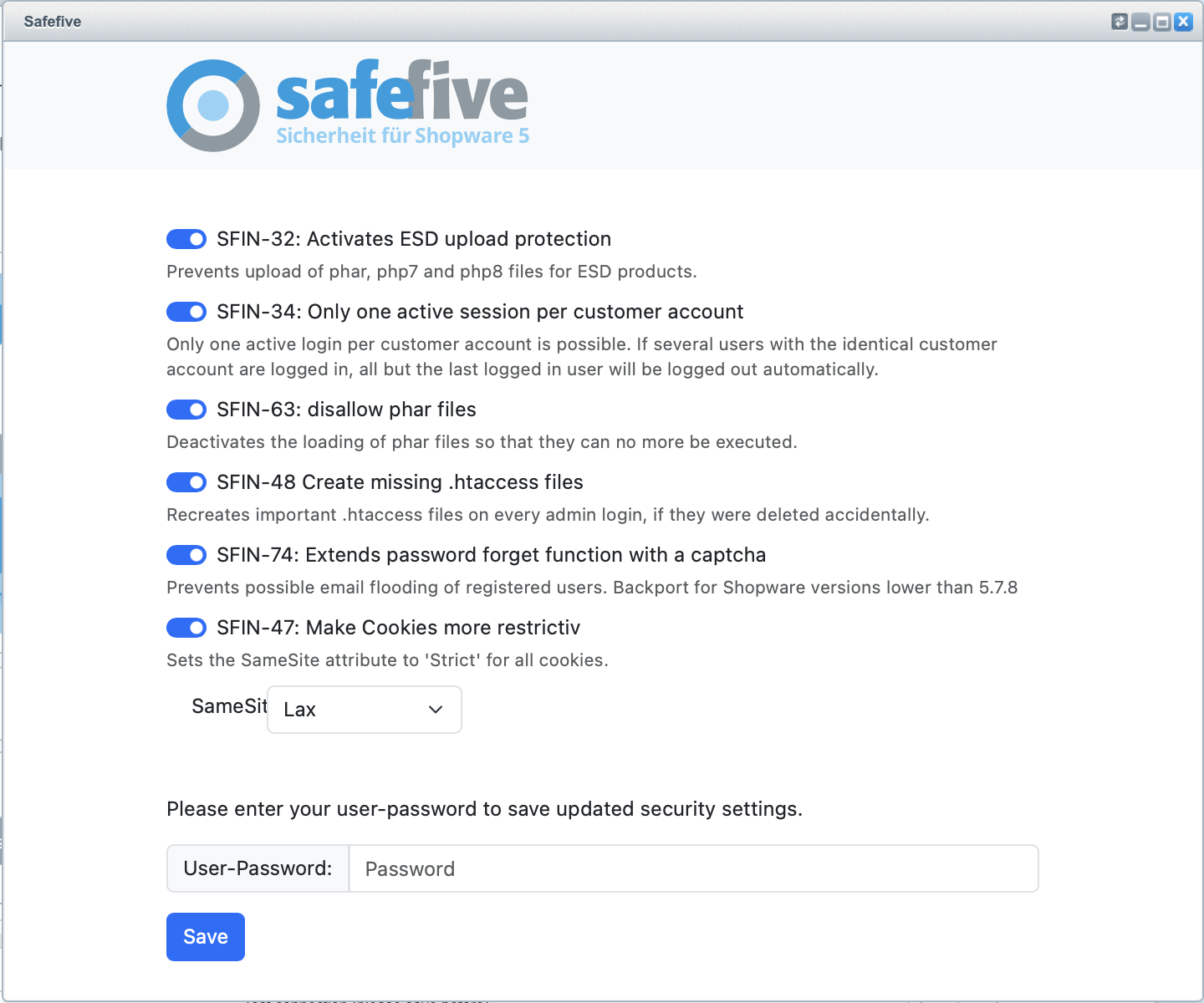
Some updates include additional configuration options. For instance, update ‘SFIN-47: Make cookie settings more restrictive’ lets you adjust the SameSite attribute for cookies. Using stricter security settings is generally recommended, as they provide a higher level of protection.
In some cases, however, stricter settings may lead to functional limitations — particularly with:
- Payment providers
- Single sign-on services (e.g., Facebook, Google, Amazon)
- Custom-built SSO solutions
If you experience such limitations, you can enhance compatibility with affected services by either disabling individual features or adjusting the SameSite setting from ‘Strict’ to ‘Lax’.
It is generally recommended to check that all essential processes in your shop continue to function smoothly after an update. Preferably, use a staging environment — a test setup that closely replicates your live system and allows you to simulate real-world conditions. The goal is to identify potential issues before they affect your live operations
Make sure to especially check the following:
- Order process
- Contact form
- Registration and login
- Product search
- Payment methods and shipping options
Keep in mind that payment providers and other third-party services might work differently in the live system than in test environments — or may only be active on the live system.
Make sure that automated processes like email notifications and cron jobs are running as expected. For example, check order confirmations and shipping notifications.